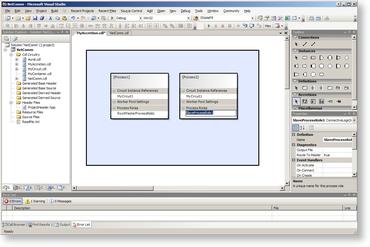Creating a Blueprint application is separated into two distinct stages. Firstly, the logical application is constructed using Blueprint's circuit editor then this application is mapped to executable processes using Blueprint's accretion editor. The links below provide an overview of each of these tools:
Circuit Definition Editor
This topic describes how to set up a Visual Studio project and begin entering circuitry using the Circuit Definition Editor.
Accretion Editor
Having captured the application circuitry, this topic explains how to use the Accretion Editor to map the application's functionality to executable processes.
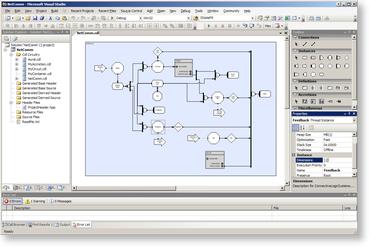
 Click to enlarge
Click to enlarge